Have you ever wondered what it takes for a nation to break free and claim its freedom? The Liberation War of Bangladesh in 1971 is one of the most powerful stories of courage, hope, and sacrifice you need to know.
This war changed the course of history and shaped the identity of millions. As you read on, you’ll discover the real struggles faced by people just like you, the heroes who fought for justice, and the lasting impact of their fight.
Get ready to dive into a story that will inspire you and deepen your understanding of freedom like never before.

Credit: www.news18.com
Background Of The Conflict
The Liberation War of Bangladesh in 1971 did not start suddenly. It grew from many problems that built up over years. These problems created deep divisions between East and West Pakistan. Understanding these causes helps us know why the war happened.
People in East Pakistan felt ignored and treated unfairly. The conflict was about more than just land. It was about identity, rights, and justice. These issues led to a strong desire for freedom.
Political Tensions In Pakistan
Pakistan was divided into two parts: East and West. West Pakistan held most power in the government. East Pakistan had more people but less influence. This caused anger and frustration in the east.
Political leaders in East Pakistan wanted more autonomy. They wanted decisions to be made closer to home. The central government in West Pakistan refused to share real power. This refusal increased political tensions.
Cultural And Linguistic Divide
East Pakistan had a different language and culture than West Pakistan. The main language in East Pakistan was Bengali. West Pakistan’s leaders tried to impose Urdu as the only language. This move hurt the identity of Bengali speakers.
People in East Pakistan saw this as a threat to their culture. They wanted their language and traditions respected. This cultural divide made the gap between the two regions wider.
Economic Disparities
East Pakistan produced much of the country’s wealth. Its economy was based on agriculture and trade. West Pakistan controlled most industries and government jobs. Money and resources were often kept in the west.
East Pakistanis felt they were paying more but getting less in return. Poverty was common in the east despite its economic contributions. This unfairness deepened resentment and calls for independence.
Key Events Leading To War
The Liberation War of Bangladesh in 1971 did not start suddenly. It grew from many important events. These key moments built tension and shaped the path to freedom. Understanding these events helps us see why the war was needed. Below are three major events that led to the war.
Election Of 1970
The 1970 election was a turning point for East Pakistan. The Awami League won most seats there. They wanted more rights and autonomy for East Pakistan. But the ruling government in West Pakistan refused to accept their victory. This refusal created anger and mistrust. It increased the demand for independence.
Operation Searchlight
Operation Searchlight started on March 25, 1971. The West Pakistani army launched a violent crackdown. They targeted civilians, students, and political leaders in East Pakistan. The attack caused huge loss of life and destruction. It showed that peaceful solutions were impossible. This operation pushed the people toward full-scale war.
Declaration Of Independence
Amid violence and chaos, the people of East Pakistan declared independence. Sheikh Mujibur Rahman made the first call for freedom. This declaration united many people under a single goal. It marked the official start of the Liberation War. From this moment, the fight for Bangladesh’s freedom became unstoppable.
Major Battles And Strategies
The Liberation War of Bangladesh in 1971 involved many important battles and smart strategies. These battles shaped the course of the war and helped Bangladesh gain its independence. Both the fighters and the leaders used unique tactics to fight against a much larger enemy. Understanding these battles and strategies gives us a clear view of how freedom was achieved.
Each part of the war showed the courage and wisdom of the people fighting for their land. The strategies were not just about power but also about using the land and people's support effectively. The success came from careful planning and brave actions on many fronts.
Role Of Mukti Bahini
The Mukti Bahini was the main group fighting for Bangladesh's freedom. They were mostly local fighters who knew the land well. Their knowledge helped them plan attacks and avoid the enemy's traps. They worked with the Indian army later to win important battles. The Mukti Bahini inspired many people to join the fight.
Guerrilla Warfare Tactics
Guerrilla warfare was a key strategy used by the Mukti Bahini. Small groups attacked enemy camps quickly and disappeared into the forests. They used hit-and-run attacks to confuse the enemy. This tactic made it hard for the Pakistani army to control the countryside. It also kept the spirit of resistance alive among the people.
International Involvement
International support played a role in the Liberation War. India provided weapons, training, and shelter to the Mukti Bahini fighters. Other countries spoke out against the violence in East Pakistan. This support helped keep the war alive and increased pressure on Pakistan. The world’s attention made it harder for Pakistan to continue the fight.
Humanitarian Impact
The Liberation War of Bangladesh in 1971 left deep scars on the people and the land. The conflict brought huge suffering to millions. The humanitarian impact still echoes today. Many lives were lost, and many more were displaced. The war changed families and communities forever.
Civilian Casualties
Civilian deaths during the war were very high. Thousands of innocent people lost their lives. Many were caught in the crossfire. Villages and towns were destroyed. Families were torn apart by violence. The loss was not just numbers, but shattered lives and broken homes.
Refugee Crisis
Millions fled their homes to escape the fighting. Many crossed into India seeking safety. Refugee camps became crowded and harsh places. Basic needs like food and water were scarce. The crisis put a strain on neighboring countries. People faced uncertainty and fear every day.
War Crimes And Atrocities
The war saw many brutal acts against civilians. There were reports of killings, rapes, and destruction. Entire communities were targeted. These crimes left deep wounds in society. Efforts to remember and seek justice continue. The pain from these atrocities is still felt today.
Role Of International Community
The Liberation War of Bangladesh in 1971 was not just a local struggle. It drew attention from many countries and international bodies. The role of the international community shaped the course and outcome of the war. Support, reactions, and decisions from abroad influenced Bangladesh's fight for freedom.
Support From India
India played a vital role in Bangladesh's liberation. It provided shelter to millions of refugees fleeing the conflict. India also gave training and arms to the Mukti Bahini, the Bengali freedom fighters. In December 1971, India entered the war against Pakistan. This military support was crucial for Bangladesh's victory.
Global Diplomatic Reactions
Countries worldwide responded differently to the war. Some nations supported Pakistan, while others sympathized with Bangladesh. Many governments condemned human rights abuses in East Pakistan. Diplomatic pressure increased on Pakistan to stop the violence. The global reactions highlighted the war's importance on the world stage.
Un's Position
The United Nations called for peace and dialogue. It sent observers to report on the situation. The UN urged Pakistan to respect human rights and allow aid. However, it did not directly intervene in the conflict. The UN's stance showed the limits of international action during the war.
Victory And Aftermath
The victory in the Liberation War of Bangladesh in 1971 marked the birth of a new nation. It ended months of conflict and suffering. The people of Bangladesh celebrated their freedom and independence with pride. The aftermath brought many challenges but also hope for a better future.
Formation Of Bangladesh
After the war, Bangladesh emerged as an independent country. It was officially recognized by many nations worldwide. The new government worked hard to set up its institutions. Leaders focused on building a national identity and uniting the people. The flag of Bangladesh became a symbol of hope and courage.
Reconstruction Challenges
The war left much destruction in cities and villages. Roads, bridges, and homes needed repair. The economy was weak and needed rebuilding. Many people lost their families and homes. The government and citizens faced the huge task of recovery. International aid and local efforts helped to rebuild the country.
Legacy Of The War
The Liberation War shaped the history and culture of Bangladesh. It inspired patriotism and a strong sense of unity. Stories of bravery and sacrifice are remembered every year. The war also taught lessons about peace and justice. Bangladesh continues to honor its heroes and protect its freedom.
Cultural Reflections
The Liberation War of Bangladesh in 1971 left a deep mark on the country's culture. The struggle for freedom inspired many forms of expression. Art, literature, and public memory all carry the spirit of that time. These cultural reflections help new generations remember the sacrifices made. They also keep the story alive in hearts and minds.
Literature And Art
Writers and artists captured the pain and hope of the war. Poems, stories, and songs told tales of bravery and loss. Paintings showed scenes of battle and peace. Many works focus on the fight for independence and the cost of freedom. These creations continue to inspire pride and unity among people.
Memorials And Museums
Memorials and museums stand as reminders of the 1971 war. They hold artifacts, photographs, and personal items from that time. Visitors learn about the struggles and sacrifices made by freedom fighters. These places offer a space for reflection and respect. They preserve history for future generations to understand.
Annual Commemorations
Every year, Bangladesh marks key dates from the Liberation War. Events include parades, speeches, and cultural programs. People gather to honor heroes and victims alike. Schools and communities join in remembrance activities. These traditions keep the memory of 1971 strong and alive.

Credit: www.youtube.com
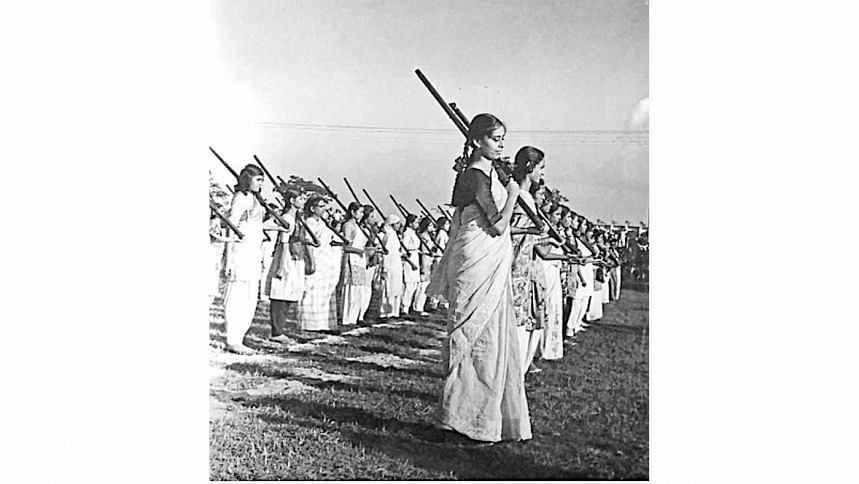
Credit: www.thedailystar.net
Frequently Asked Questions
What Triggered The Liberation War Of Bangladesh 1971?
The war began due to political and economic discrimination by West Pakistan. The refusal to recognize election results in East Pakistan sparked widespread unrest and a call for independence.
Who Were The Main Leaders Of The Liberation War?
Sheikh Mujibur Rahman led the independence movement. Other key leaders included Tajuddin Ahmad and General M. A. G. Osmani, who played vital roles in organizing resistance.
How Long Did The Bangladesh Liberation War Last?
The war lasted for approximately nine months, starting in March 1971 and ending in December 1971, resulting in Bangladesh’s independence.
What Role Did India Play In The Liberation War?
India provided military support, training, and shelter to Bangladeshi freedom fighters. Indian intervention was crucial in the swift victory against Pakistani forces.
Conclusion
The Liberation War of Bangladesh 1971 changed the country's history forever. People fought bravely for freedom and justice. Their courage brought a new nation to life. The war showed the power of unity and hope. Today, Bangladesh stands strong because of that struggle.
Remembering this history helps us value peace and freedom. It inspires us to work for a better future. The story of 1971 stays alive in the hearts of millions. Freedom is never easy, but always worth fighting for.
